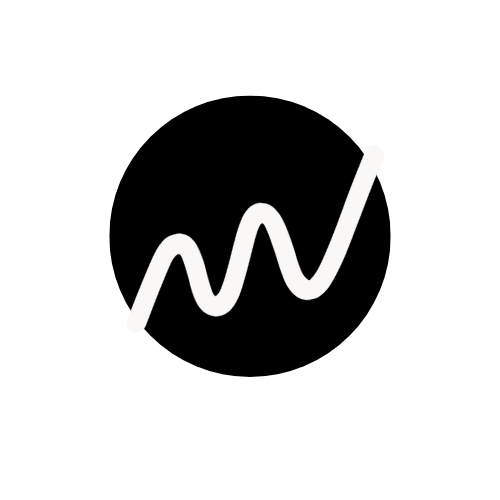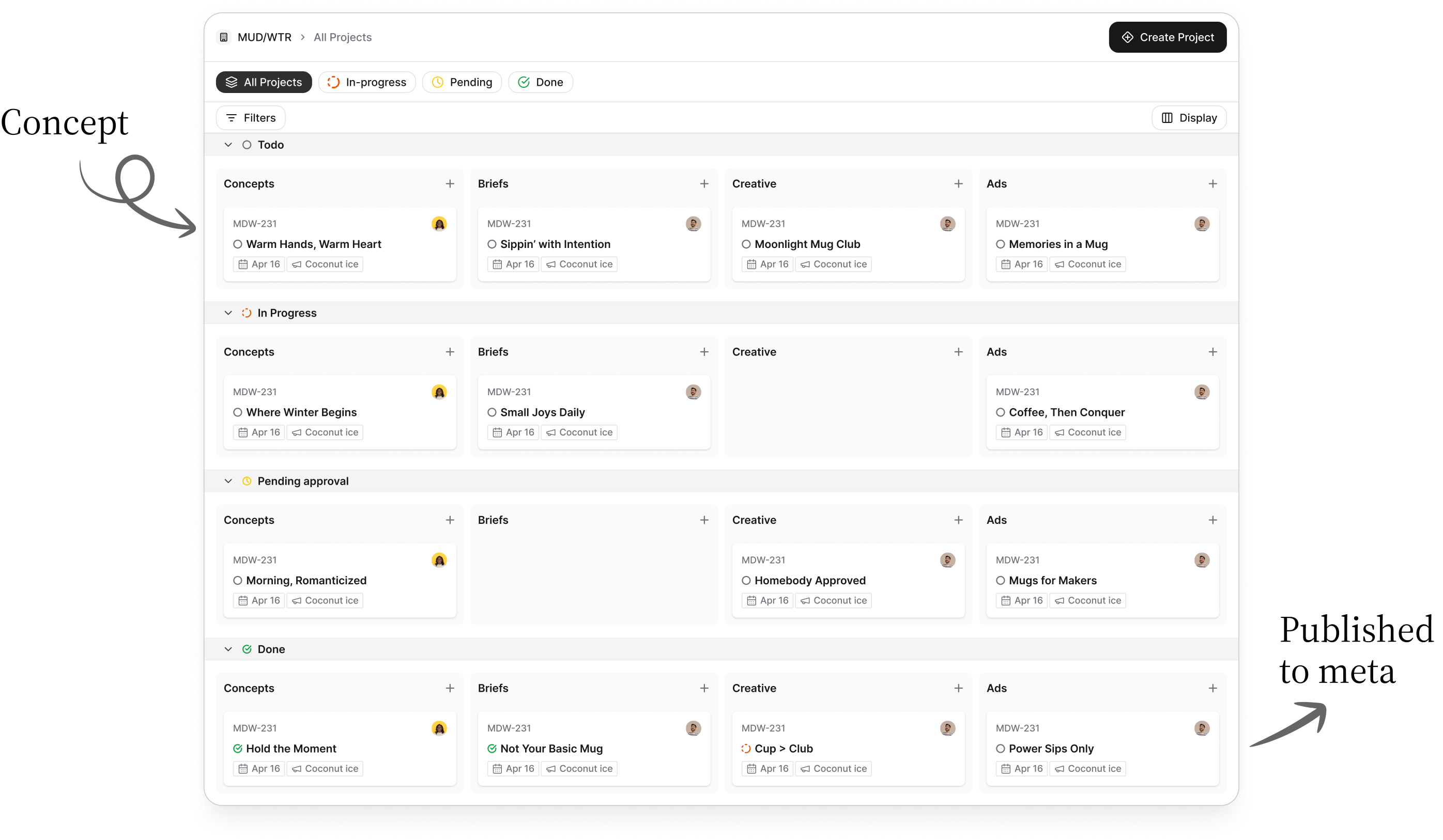Workflow for Marketing Teams
Project management for ecommerce and creative teams—built to move the creative pipeline forward from brief to publish without the back‑and‑forth.
Built by performance marketers for performance marketers.
Join 1,000+ teams waiting for early access
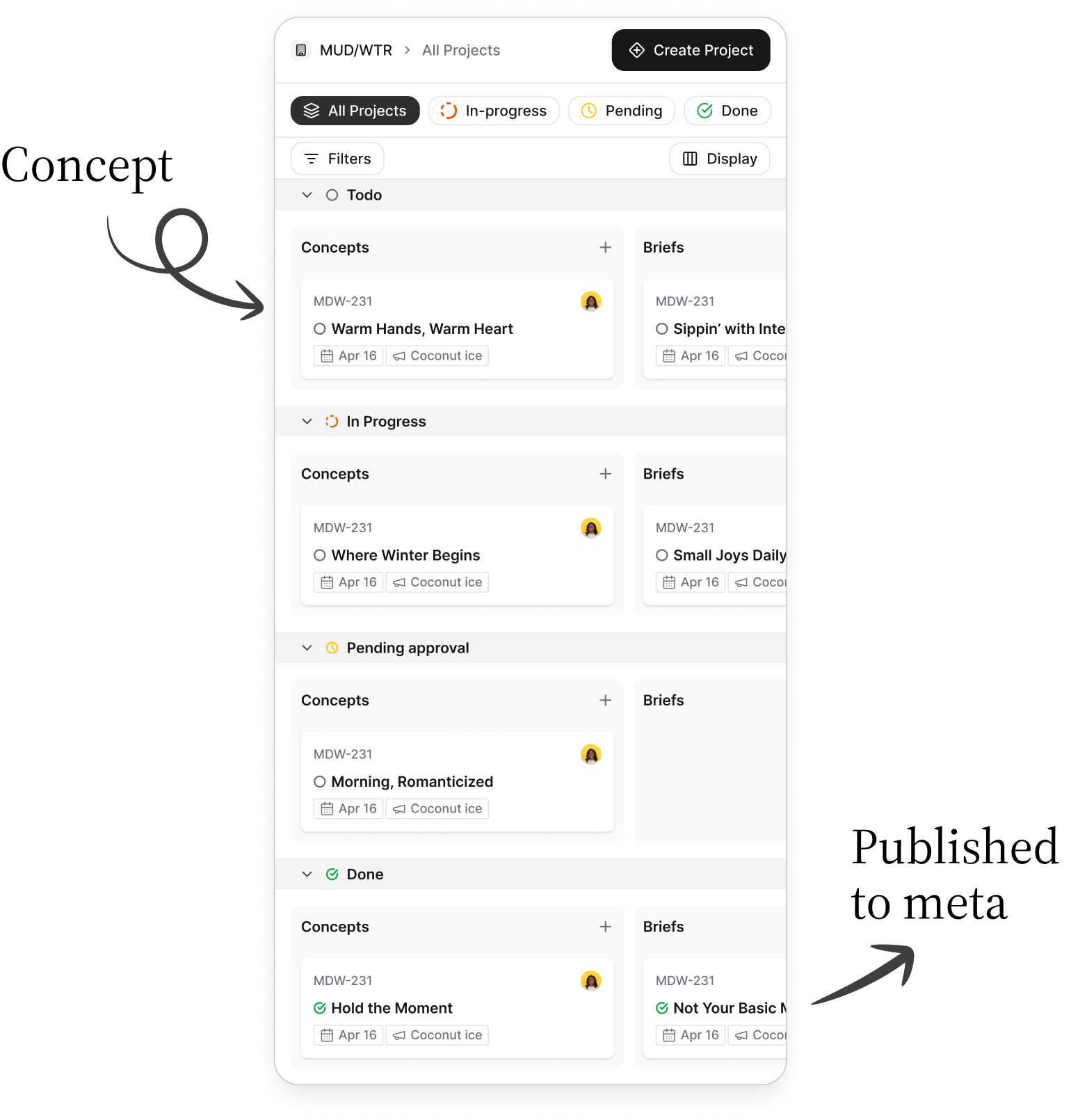
The Creative Pipeline Workflow For Savvy Marketers
All‑in‑one for creative ops
Briefs, DAM, review, approvals, and ad publishing in one place.
Built for creative speed
Designed around creative pipelines—not generic tasks.
Like Asana & Notion for marketers
Build the ultimate Kanban and marketing calendar.
Nova AI agent workflows
Create briefs, concepts, hooks, or full concepts in seconds.
Effortless collaboration
DTC brands, agencies, and freelancers manage creative in one place.
OPERATIONAL PERFORMANCE
Creative Workflow Dashboard
Track output
- •Static output (finished image/graphic deliverables)
- •Video output (finished video deliverables)
- •Total output (static + video)
Track concepts
- •Net‑new concepts
- •Iteration concepts
- •Total concepts
Filter by time
- •Ads launched in the last X days
- •Ads launched this month (MTD)
- •Custom date ranges
Breakdowns
- •Spend by product
- •Spend by creative strategist
- •Ads by product
- •Ads by landing page
Wonderful vs. Monday, Asana, ClickUp, Notion (for Creative Teams)
Built by agency and brand owners, Wonderful removes manual steps and the tool‑switching that slows creative velocity.
Comparison at a Glance
| Capability | Wonderful | Monday | Asana | ClickUp | Notion |
|---|---|---|---|---|---|
| Project management for ecommerce (creative pipelines, launches) | Built‑in, creative‑first | Requires custom setup | Requires custom setup | Partial templates | Requires custom build |
| Creative workflow tool (brief → produce → review → approve → publish) | End‑to‑end | Partial via add‑ons | Partial via integrations | Partial | Requires manual process |
| DAM (versions, usage rights, linkage to tasks) | Integrated DAM | Add‑on/integration | Integration | Integration | Requires external DAM |
| Brand Hub (rules, components, product data) | Native Brand Hub | Custom fields | Custom fields | Custom fields | Manual wiki |
| Briefs/Docs with brief templates & required fields | Purpose‑built briefs | Docs + templates | Docs + templates | Docs + templates | Docs + templates |
| Share & review assets (timestamped comments, approvals) | Built‑in review & approvals | Integration/add‑on | Integration | Integration | Limited review |
| Ad publishing / Meta ads workflow handoff | One‑click handoff to Media Builder | Integration | Integration | Integration | External |
| AI marketing assistant (context from Brand Hub & briefs) | Context‑aware AI | General AI | General AI | General AI | General AI |
Everything is modular and connected.
Workflow Views: Kanban, List, Dashboard & Calendar
Kanban
Stage‑based boards with swimlanes (brand, product, or channel), drag‑and‑drop, and optional WIP limits.
List
Fast, spreadsheet‑like editing with inline fields, bulk actions, and quick filters.
Dashboard
Snapshot of operational status (output, concepts, stage counts) pulled from your workflows.
Calendar
A marketing calendar for launches, promos, and deadlines; see what's shipping and when.
Concepts as tasks
In Wonderful, each task represents an ad concept.
Assign concepts to one or more products.
Linked products carry context—winning landing pages and approved ad copy—so Nova AI can generate new on‑brand copy on demand.
Custom views for everyone
Group, sort, and filter by brand, product, channel, owner, stage, or tags.
Save personal or team views (e.g., "PDP Refresh — This Week").
Share for alignment
Create a dashboard or marketing calendar and share it with stakeholders so the whole company stays aligned on creative pipeline status.
Collaboration Teams (Slack-Connect for Creative Workflow)
Agencies run one team per client; brands can create teams per brand, market, or business unit.
Organize everything by team. Each team is its own secure workspace where you can invite internal teammates and connect external partners—agencies, freelancers, or clients—without mixing work.
What lives inside a team
- • Brand Hub — guidelines, tone, product data, components, banned phrases
- • Workflows — pipelines tailored to that brand's process
- • Assets (DAM) — files, versions, rights, and usage linked to work
- • Docs & Briefs — structured briefs and living docs in one place
Team-specific templates
- • Ad templates (copy + asset placeholders by channel/placement)
- • Workflow templates (paid social, email/SMS, product launch, UGC, LP build)
- • Brief templates with required fields and custom tags
- • Copywriting templates tuned to each brand voice
External collaboration—done right
• Connect external accounts with scoped permissions (viewer, reviewer, contributor, admin)
• Share boards, briefs, and dashboards via secure links
• Keep client/brand data isolated; no cross-team spillover
Why teams love it
• A project manager for creative teams that mirrors real org boundaries
• Faster onboarding: templates, Brand Hub, and workflows are ready per team
• Feels like Slack Connect for creative ops—same clarity, fewer manual steps
All‑in‑One: DAM, Review & Approvals, Briefs, Ad Publishing
Briefs that start right
Required fields, brand rules, and asset checklists—no guesswork.
Built‑in DAM
Centralize files, versions, and usage rights; link assets to every stage.
Review & approvals
Version compare, timestamped comments, and multi‑approver routing.
Publish and handoff
Push approved creative to channels or queue ads via Media Builder.
Built by Performance Marketers

Meet Nova AI — Your Creative Ops Copilot
One chat to brief, create, organize, and launch. Nova is an AI marketing assistant that understands your Brand Hub, Briefs, DAM, and Workflows—so it can do work for you inside Wonderful.
What Nova can do
Brief writer
Turn ideas, notes, or links into on‑brand briefs with required fields, tags, and the right template.
Script writer
Generate UGC scripts, hooks, VO lines, and long/short copy variations for ads and content.
Context fetcher
Find the relevant copy, media, and concepts already inside Wonderful (and attach them to the task/brief).
Task / project manager
Create or update tasks, move cards across stages, assign owners, set due dates, and kick off approvals.
Ad researcher
Ingest references you provide (e.g., Ad Library links, Foreplay boards) to propose angles, patterns, and test ideas.
Static image creator
Produce on‑brand image variations from a concept or brief and drop them straight into review.
Video creator
Draft scripts, shot lists, and rough cuts for quick iteration in your workflow.
Compliance / legal auditor
Flag risky claims, missing disclaimers, or brand‑rule violations; route to the right approver.
Spellcheck / branding auditor
Enforce your style guide, banned phrases, tone, and grammar.
Ad launcher
Assemble creative + copy and hand off to Media Builder for publishing once approvals are complete.
Works everywhere
Use Nova in the composer, on any brief/task, or with the /nova command. Ask in plain language—Nova will fetch context and take action.
Human‑in‑the‑loop by design
Nova only acts within your permissions and logs its actions for review. Keep approvals on for any step you want a human to confirm.
Frequently Asked Questions
What is a creative workflow tool?
Software that organizes creative work into repeatable stages—brief, produce, review, approve, publish.
Is Wonderful a project manager for creative teams?
Yes. It's purpose‑built for creative and marketing teams with briefs, assets, approvals, and publishing.
Does it support kanban for creative teams?
Absolutely—swimlanes, WIP limits, and stage rules are built in.
Can Wonderful run a Meta ads workflow?
Yes—use templates, approvals, and preflight checklists, then hand off to Media Builder to publish.
Is Wonderful an alternative to Monday, Asana, ClickUp, or Notion for creative teams?
Yes—Wonderful replaces multiple tools by combining DAM, review/approvals, briefs, and publishing.
Does Workflow integrate with our stack?
Wonderful connects with common creative, comms, ecommerce, CRM, and ads tools. See Integrations.
Ship faster with Wonderful Workflow
Start a free trial or book a walkthrough—see how top creative teams move from brief to launch without the back‑and‑forth.
Get notified when Wonderful launches