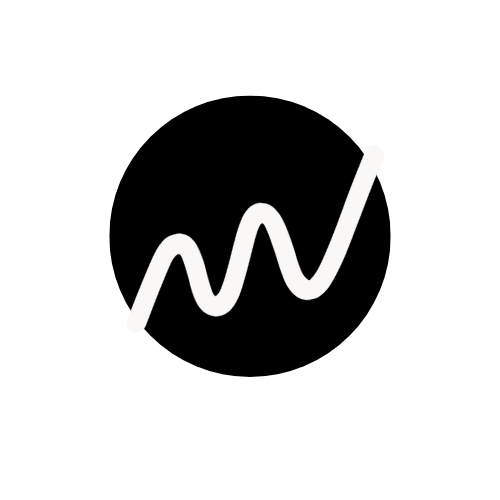Wonderful Blog
How To Run Meta Ads From Influencer Pages (2025)
Published November 18, 2025
Running Meta ads from an influencer's account—called whitelisting or partnership ads—gives e-commerce brands a proven way to cut acquisition costs by 19-40% while maintaining complete control over targeting, budget, and optimization. Unlike traditional influencer posts that disappear in 48 hours, whitelisting transforms creator content into scalable paid campaigns that leverage audience trust without sacrificing performance data.
The statistics are compelling: brands using partnership ads report 25% lower cost per purchase compared to identical content run from brand accounts. L'Oréal saw 48% lift in content views and 41% lift in add-to-cart rates. Clinique Australia achieved 54% lower CPA with 8.7x ROAS. The pattern is consistent across industries—creator handles outperform brand handles when the algorithm combines both accounts' signals.
But here's the challenge most brands hit after their first successful test: scaling from one creator to ten requires managing hundreds of assets across three different account configurations, coordinating approval workflows with multiple stakeholders, tracking performance by creator and variation, and maintaining brand consistency while preserving authentic creator voice. Spreadsheets break. Slack threads explode. Deadlines slip.
This guide covers the complete whitelisting framework—technical setup, the 3-way testing methodology that Vuori used to reduce CPA by 25%, and how to build systematic creative workflows that scale partnership ads from experimental tactic to reliable acquisition channel.
What Is Influencer Whitelisting (Partnership Ads)?
Influencer whitelisting gives brands advertising permissions to run paid campaigns directly from a creator's social media handle. The ad appears under the influencer's account name with a "Paid partnership with [Brand]" label, but the brand controls targeting, budget, creative variations, and delivery optimization through their own Meta Ads Manager.
Here's the critical distinction from other influencer strategies:
Regular influencer posts: Creator publishes organically. Brand has no targeting control or conversion tracking. Performance limited to vanity metrics like engagement rate.
Boosted content from brand account: Brand promotes creator content but the ad displays the brand's logo and handle—not the creator's identity.
Partnership ads (whitelisting): Brand runs paid ads from the creator's handle. Ad shows both creator profile and brand partnership tag. Brand gets full Meta Pixel conversion data, audience insights, and algorithmic optimization while leveraging creator trust.
The key is backend access. True whitelisting means you're running campaigns through Meta Business Manager with permissions the creator granted—you control budget, targeting, and delivery while the ad appears to come from their account.
Why Partnership Ads Outperform Brand-Only Campaigns
The performance advantage is documented across hundreds of case studies:
Lower acquisition costs: Partnership ads deliver 19% lower CPA on average versus business-as-usual brand advertising. Brands implementing the strategy correctly see 25-40% CPA reductions.
Higher engagement: Creator-posted content generates 13% higher click-through rates than identical content from brand pages. Audiences trust peer recommendations over corporate messaging.
Algorithmic advantage: Partnership ads leverage ranking signals from both accounts simultaneously. Meta's algorithm receives richer optimization data, improving delivery across Feed, Stories, and Reels placements.
Access to new audiences: You're not limited to your existing followers. You're targeting the creator's engaged community with paid precision, then building lookalike audiences from converters.
Extended content ROI: Most influencer posts get 24-48 hours of organic reach before disappearing. Whitelisting turns that content into evergreen paid assets running for weeks or months.
A Meta Marketing Science study analyzing 300 brands found partnership ads have an 82% probability of winning for purchase outcomes compared to alternatives like account takeovers or unlabeled creator ads. The data is clear—transparency wins.
The 4 Types of Whitelisting (And When To Use Each)
Not all partnership approaches offer the same control. Understanding these four formats helps you match the right setup to each creator relationship:
1. Boosted Branded Content (Lowest Control)
The creator posts organically and tags your brand using Meta's Branded Content Tool. You boost that existing post through your ad account.
- Control level: Low
- Best for: Quick tests with new creators
- Limitation: Can't edit creative, test variations, or change captions
2. Partnership Ads (Medium Control)
Creator publishes and grants advertiser permissions through Business Manager. You run the post as an ad and create headline/CTA variations in Ads Manager.
- Control level: Medium
- Best for: Scaling proven organic content
- Limitation: Locked into original visuals and video edits
3. Dark Posts (High Control)
Ads run from the creator's handle but never appear on their public feed. Only your targeted audiences see them. You create everything in Ads Manager using granted permissions.
- Control level: High
- Best for: A/B testing, retargeting, scaling without cluttering creator feeds
- Limitation: Creator's organic followers won't see these ads
4. Allowlisting / Full Account Access (Highest Control)
Creator grants complete advertising access via Business Manager. You create new ads, run multiple campaigns, and access deep performance data.
- Control level: Highest
- Best for: Brand ambassador programs, always-on campaigns
- Limitation: Requires high trust and clear contractual boundaries
Most e-commerce brands start with Partnership Ads (option 2) because it balances control with creator comfort. Once you prove results, negotiate full allowlisting for high-performers.
Technical Setup: How To Configure Whitelisting in Meta Business Manager
Partnership ads require coordination between your team and the creator. Here's the step-by-step process:
Step 1: Verify Creator Account Requirements
Confirm the creator has:
- Public Facebook Page (not personal profile)
- Public Instagram Business or Creator account
- Both accounts linked in Meta Accounts Center
- Business Manager account (create at business.facebook.com if needed)
If missing a Facebook Page, send them to facebook.com/pages/create. For Instagram, they convert to Creator account in Settings → Account type & tools → Switch to Professional Account.
Step 2: Creator Connects Assets to Business Manager
The creator logs into business.facebook.com and:
- Goes to Business Settings → Accounts → Pages
- Clicks "Add" and selects their Facebook Page
- Repeats for Instagram: Business Settings → Accounts → Instagram accounts → Add
This ensures both profiles are owned by their Business Manager, required for granting ad permissions.
Step 3: Grant Partnership Access Using Partner ID
Your brand provides: Business Manager Partner ID (found in Business Settings → Business Info → Business Manager ID—a number string)
Creator's action:
- In Business Manager: Business Settings → Partners
- Click "Give a partner access to your assets"
- Enter your Partner ID
- Select assets to share (Facebook Page + Instagram account)
- Set permissions to "Create Ads"
- Confirm partnership
Once complete, their assets appear in your Business Manager under Partners. You can now run ads from their handle.
Step 4: Create Partnership Ads in Ads Manager
In Meta Ads Manager:
- Create campaign with Conversions objective
- At ad level, under identity section, select the creator's Facebook Page and Instagram account (now in your dropdown)
- Toggle "Branded Content Ad" to ON—adds "Paid partnership with [Your Brand]" label
- Upload creative or select approved posts
- Complete targeting, budget, and optimization settings
The ad runs from the creator's handle with your brand tagged as partner.
The Whitelisting Flywheel That Compounds Results
This workflow amplifies both organic and paid performance:
Step 1: Organic IG Partnership Creator publishes content organically, tagging your brand as collaboration partner. Content gets organic reach to their engaged followers.
Step 2: Request Partnership Ad Access After validating organic engagement, request creator enable "Allow brand partner to boost" on that specific post.
Step 3: Run the Exact Post ID from IG Promote the identical post already live on their feed. This preserves social proof (existing comments, likes, saves).
Step 4: Upload Asset as Its Own Ad Simultaneously, upload the raw creative file as a new dark post. This gives complete control over copy, CTA, and testing variations.
Step 5: Run All 3 Entity Variations Test the same content from three identities: brand-only, creator-only, and partnership ad. This reveals which delivers lowest CPA.
The Compounding Effect: Whitelisting ads drive more impressions and engagement, which boosts the post's organic algorithm reach. Higher organic reach exposes your brand to new audiences who become retargeting segments for paid ads. The channels amplify each other.
The Proven 3-Way Testing Framework (Vuori's 25% CPA Reduction)
Don't assume partnership ads will win without testing. The brands achieving 20-40% CPA reductions follow scientific methodology that isolates ad identity as the single variable.
The Test Setup
Create three ad variations with identical creative, targeting, and budget:
Cell A: Brand-Only Ad Run from your brand's handle using creator content (with usage rights). No partnership label.
Cell B: Creator-Only Ad Run from creator's handle without tagging your brand. Requires advertiser access but removes partnership disclosure.
Cell C: Partnership Ad Run from creator's handle with "Paid partnership with [Brand]" label showing both accounts.
Everything else stays constant: same video/image, identical caption, matching CTA, equal budget per cell ($50/day minimum), identical targeting, automatic placements.
Configuration in Ads Manager
Use Meta's built-in A/B testing tool for proper audience segregation:
- Toggle "Create A/B Test" during campaign setup
- Select "Creative" as test variable (includes page identity)
- Choose "Cost per Purchase" as success metric
- Set 14-day duration minimum (balances speed with statistical significance)
- Enable automatic budget splitting
- Set confidence level to 95%
Meta randomly assigns users to each cell with zero overlap, preventing contamination.
Reading Results
After 14 days (or 50-100 conversions per cell), analyze:
Primary metric: Cost Per Purchase—which identity delivered cheapest acquisitions?
Secondary metrics:
- Click-through rate (which generated most traffic?)
- Engagement rate (likes, comments, shares, saves)
- Hook rate for video (% watching first 3 seconds—goal 30%+)
- Return on ad spend (revenue per dollar spent)
Statistical significance: Don't act unless you hit 95% confidence minimum.
Real-World Results
Vuori: Tested identical fitness creator content across three identities. Partnership ads delivered 25% lower cost per purchase versus both brand-only and creator-only ads.
Clinique Australia: 10 beauty creators achieved 54% lower CPA using partnership ads versus brand-only, with 8.7x ROAS.
L'Oréal: 15-creator skincare campaign produced 48% lift in content views, 41% lift in add-to-cart, 10% lift in purchases.
The pattern is consistent—partnership ads win by combining brand conversion optimization with creator audience trust.
5 Critical Mistakes That Waste Partnership Ad Budget
Mistake 1: Testing Without Statistical Significance
Checking results at day 3 and declaring a "winner" invalidates the test. You need minimum 50 conversions per variation and 95% confidence before decisions. Anything less is guessing.
Mistake 2: Inconsistent Creative Across Test Cells
Changing headlines, CTAs, or thumbnails between variations means you're testing creative quality—not identity. Keep everything identical except the account handle.
Mistake 3: Missing Usage Rights Documentation
Running creator content without explicit written permission exposes you to copyright claims and platform violations. Get signed agreements covering both organic posting and paid advertising usage.
Mistake 4: Neglecting Event Match Quality
If your Meta Pixel and Conversion API aren't configured properly, the algorithm optimizes toward incomplete data. Brands with Event Match Quality scores above 75% see 70% lower costs than those with poor tracking.
Mistake 5: Manual Ad Set Setup Instead of A/B Test Tool
Creating three separate ad sets manually doesn't prevent audience overlap. Users might see multiple test variations, making results invalid. Use Meta's built-in testing tool.
Scaling Partnership Ads: The Workflow Challenge
Once you've validated that partnership ads win for your brand, scaling reveals the operational complexity:
Phase 1 (Weeks 1-2): Run 3-way test with one high-potential creator
Phase 2 (Weeks 3-4): Shift 70% budget to winning approach, keep 30% on second place to confirm performance at scale
Phase 3 (Week 5+): Deploy 100% of creator content using proven format, test with 3-5 new creators simultaneously
Phase 4 (Month 2+): Build creator partnerships into quarterly marketing calendar with systematic outreach, content production, and evergreen ad rotation
The Breaking Point: When Spreadsheets Fail
Here's where most brands hit a wall managing 10+ creator partnerships:
- Different contract terms and usage periods per creator
- Content approval cycles across multiple stakeholders
- Partnership permission setups in Business Manager
- Creative brief coordination and asset delivery
- Performance tracking by creator, variation, and time period
- Budget optimization across dozens of active ads
- Version control when testing 3 identity variations per piece of content
This coordination challenge is exactly why creative workflow platforms exist. When you're running the same content from three different account identities, collecting frame-accurate feedback from creators and internal teams, managing approval workflows that involve legal review, and optimizing performance across hundreds of live variations—you need purpose-built infrastructure.
Modern creative workflow platforms consolidate this chaos into streamlined pipelines: automated task assignments when creators submit content, approval workflows with secure review links and time-stamped comments, centralized asset libraries with usage rights tracking per creator, performance dashboards showing which creators and identity variations drive lowest CPA, and AI-powered optimization recommendations based on brand intelligence.
The brands scaling partnership ads to 50+ creator relationships don't use spreadsheets and Slack threads. They use workflow automation that turns partnership ads from coordination nightmare into systematic acquisition channel.
TikTok Whitelisting: Spark Ads Setup
The process differs on TikTok, where partnership ads are called Spark Ads:
- Creator selects TikTok video to promote
- In video settings (three-dot menu), they enable "Ad Authorization"
- TikTok generates Spark Ad Code (valid 30 days default, customizable 7-365 days)
- Creator sends you the code
- Input code in TikTok Ads Manager when creating campaign
The ad runs from creator's handle with full advertiser control over targeting, budget, and optimization while maintaining authentic creator feel.
FAQ: Influencer Whitelisting for Meta Ads
How much should I pay creators for whitelisting access? Expect 20-50% premium above regular content creation fees for partnership ad rights. Micro-influencers (10K-50K followers) typically charge $200-$500 additional for 3-month whitelisting access. Negotiate longer terms (6-12 months) for better rates.
Does follower count matter for whitelisted ads? Case studies show creators with under 50 followers delivered nearly identical ROAS as influencers with 100K+ audiences when the same content ran as partnership ads. Smaller accounts often feel more authentic, and you're targeting beyond their organic reach anyway.
Can I edit creator's content after they post it? Only if running dark posts. If boosting existing organic content, you're locked into their caption and creative. This is why many brands prefer dark post whitelisting—they receive raw content files and control everything in Ads Manager.
How long should whitelisting agreements last? Start with 3-month terms for new partnerships. If content performs well, extend to 6-12 months for evergreen ads. Include clear termination clauses allowing either party to revoke access with 30-day notice.
What happens if the creator deletes their account? Active campaigns running from that handle stop immediately. Contracts should prohibit account deletion during active campaign periods and require advance notice if they plan to stop creating content.
Conclusion: Making Partnership Ads Systematic, Not Experimental
Influencer whitelisting delivers 20-40% lower CPA than traditional brand advertising—but only when implemented as a systematic acquisition channel, not a one-off experiment.
The framework is straightforward: secure creator permissions through Business Manager, run the 3-way split test to validate which identity performs best, scale the winning approach across multiple creators, and systematize the creative workflow so partnership ads become reliable revenue drivers.
The competitive advantage goes to brands that execute this workflow efficiently at scale—managing multiple creators, testing dozens of variations, and optimizing performance across hundreds of partnership ads simultaneously. That's not a spreadsheet problem. It's a workflow infrastructure problem.
The brands winning with partnership ads in 2025 have moved beyond ad hoc coordination. They've built creative pipelines that turn creator collaborations into predictable, scalable acquisition channels.