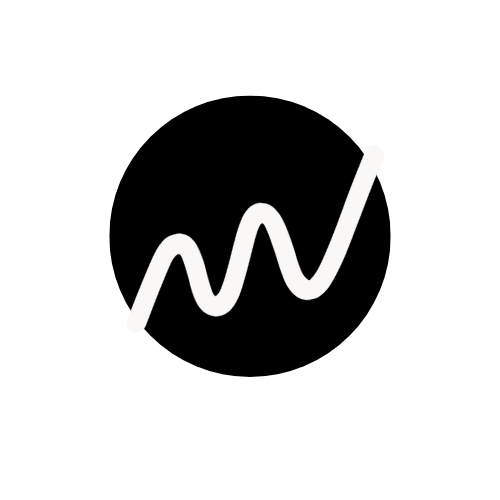Wonderful Blog
7 Free Tools That Supercharge Your Meta Ad Performance
Published January 17, 2025
7 Free Tools That Supercharge Your Meta Ad Performance
Media buyers, agency owners, and brand marketers often chase the next shiny software or AI tool, hoping for a magic fix to their Facebook ad woes. In reality, the real shortcut is mastering the basics.
Before spending a dime on expensive ad tech, make sure you're using the following free tools that can transform your Meta (Facebook/Instagram) ad results. These tools cover the fundamentals – understanding your audience, crafting and testing creatives, timing your campaigns, designing ads efficiently, ensuring data tracking integrity, researching competitors, and optimizing landing pages.
Each is simple but powerful, and together they form the foundation of high-performing campaigns.
1. Facebook Audience Insights – Know Your Real Audience
What it is: A free analytics tool within Facebook Ads Manager that reveals detailed demographic and interest data about your audience (and even your competitors' audiences). Think age, gender, location, interests, behaviors – actual data on who engages with your content, not just who you think your audience is.
Why use it: Too many advertisers skip research and go with gut instincts – a costly mistake. Audience Insights shows you who is most likely to convert so you can target smarter and avoid wasted spend.
This is one of the most powerful analytical tools at your disposal for Facebook marketers. It's free and can save you thousands in mis-targeted ads by aligning your messaging with the right people. Knowing your true audience is step one to any successful campaign – get this wrong and no fancy tool can save you.
Pro Tip: Before launching any campaign, spend time in Audience Insights to refine your targeting. Facebook's analytics tools are designed to help you avoid wasted ad spend and reveal your most engaged audience segments. Build your buyer persona with data, not guesses. The insights you gain here will guide everything from ad creative to budgeting.
2. Facebook Creative Hub – Test Creative Before You Spend
What it is: An ad mock-up and preview tool that lets you build, visualize, and tweak your Facebook and Instagram ads before they go live. You can create ads in various formats (image, video, carousel, Stories, etc.), then see exactly how they'll look on mobile versus desktop feeds, Instagram stories, and more.
Why use it: Most people skip this and wonder why their ads flop. Creative Hub ensures your ads look right and feel compelling on every placement. No more cropped images, cut-off text, or ugly layouts. You can experiment with different creatives and copy without risking real budget.
As marketing expert Neil Patel explains, if you're tired of throwing money at ads with poor ROI, Facebook Creative Hub could be the answer to your woes. It's incredibly powerful for discovering what top brands are doing and implementing those strategies in your own creative before you hit publish. In short, it helps you build and polish ads in a risk-free sandbox so you launch with confidence.
Quick Quote: "The platform is incredibly powerful for finding strategies the top brands are using and implementing them into your creative before you hit publish," says Neil Patel. In practice, using Creative Hub to perfect your ads' look and messaging can be the difference between an ad that fails and one that grabs attention. Don't skip the "preview" stage – it costs nothing but a few minutes and could save you from embarrassing (and expensive) creative mistakes.
3. Google Trends – Ride the Right Waves
What it is: A free tool from Google that shows what people are searching for in real time. You can compare search terms, see interest spikes over time, and identify trending topics in your target regions. Essentially, it's a window into consumer demand and seasonality.
Why use it: Even the best ad creative will fail if it's about yesterday's news. Timing beats perfect creative when it comes to aligning with audience interest. Google Trends lets you validate if a product, topic, or keyword is hot or not.
For example, if you're marketing a product that was trendy 6 months ago, you might discover interest has since plummeted – saving you from a doomed campaign. "Understanding what your potential customers are searching for is fundamental to effective marketing," notes a Shopify marketing report. By checking Trends before each campaign, you ensure you're riding a wave of interest instead of rowing against the current. This can boost your relevance and click-through rates dramatically, because your ads will speak to what people care about right now.
Use it for: seasonal planning (know when interest peaks for "gym memberships" or "snow boots"), content ideas for ad copy, and spotting new opportunities. If you see a related search term suddenly surging, you can craft an ad or piece of content around it before your competition does. Google Trends is like having a cheat sheet for consumer mindset – and it's completely free.
4. Canva – Good Enough Design, Fast and Free
What it is: A popular free graphic design tool (with optional paid upgrades) that lets non-designers create polished images and videos via templates. It offers drag-and-drop editing, a huge library of templates/fonts/icons, and export presets for social media ads.
Why use it: You don't need a $5K professional designer for every single ad. When you're testing lots of creatives (as you should in performance marketing), speed and volume matter more than achieving pixel-perfect art. Canva allows you to whip up ad graphics in minutes.
For example, you can start with a proven template for Facebook ad layouts, plug in your images and text, and get a decent-looking creative ready to go. In many cases, these $0 (or few-dollar) Canva creatives can outperform expensive, agency-made ads because you can produce and iterate rapidly. Good enough beats perfect when you're testing. As one social media strategist quipped, "A smart $20 campaign can outperform a careless $200 campaign" – it's not about how fancy the software is, it's about the message and offer. Canva delivers 90% of the design polish in 10% of the time.
Real-world example: I've seen a simple Canva-designed image ad (made in an hour for basically free) beat a meticulously crafted video ad that cost weeks of time and hundreds of dollars. Why? The Canva ad hit the right pain point and was launched quickly, allowing us to gather data and optimize. Meanwhile, the "perfect" ad was too slow to deploy and missed the trend.
The takeaway: use Canva to move fast and test creatives. Double down on the ones that work, discard the rest. Once you find a winning concept, then you might invest more in polishing it – but by then you've got proof it resonates.
(Bonus: Canva's free plan is often enough for ad work, but if you need advanced features or brand kits, the paid plan is a fraction of the cost of hiring designers. Either way, it's an essential tool in a performance marketer's kit.)
5. Meta (Facebook) Pixel Helper – Trust Your Tracking
What it is: A free Chrome browser extension that verifies your Meta Pixel is firing correctly on your website. (Meta Pixel, formerly Facebook Pixel, is the code that tracks conversions and user behavior for your ads.) The Pixel Helper scans any page and reports which pixel events (PageView, AddToCart, Purchase, etc.) are detected, and whether they're firing properly.
Why use it: If your pixel breaks, your data dies – and with it, your ability to optimize campaigns. This tool is a lifesaver for troubleshooting tracking issues. It catches problems like duplicate events (firing twice), missing conversion events, or a pixel not firing at all.
By catching these early, you ensure every click and purchase is tracked and attributed. In the words of one guide, Meta Pixel Helper helps you "avoid under-reporting or wasted ad spend" by confirming your events are firing and accurate. Data integrity = everything in performance marketing. Without reliable pixel data, you're basically flying blind and Facebook's algorithm can't learn who to show your ads to.
How to use it: After installing the extension, visit your landing pages and check the Pixel Helper icon. If you see any errors or unexpected results (e.g. an AddToCart firing multiple times or a Purchase event missing), fix that before you launch or scale your ads.
It's much cheaper to spend 5 minutes fixing a broken pixel than to spend $5,000 on ads that never actually see a conversion in the data. Every time we build a new funnel or client site, we run Pixel Helper and often catch tagging issues that would have sabotaged the campaign. This is a basic tool – but absolutely essential.
(Bonus tip: Facebook's Events Manager will show pixel events too, but Pixel Helper gives a quick on-page check without digging into the Ads Manager interface.)
6. Facebook Ad Library – Legally Spy on Competitors
What it is: A public, searchable database of all ads currently running on Facebook and Instagram. You can look up any brand's active ads by name, see their creatives and copy, when they launched, and other details. It's an official Meta tool meant for transparency, but smart marketers use it for competitor research and creative inspiration.
Why use it: Your competitors (and big brands in your niche) have likely spent millions testing ads – why not benefit from their learnings? Ad Library lets you see what's working for others so you don't have to reinvent the wheel.
For example, before starting a new project, you can analyze ads from competitors or industry leaders. One Reddit user called Facebook's Ad Library "extremely powerful indeed" for creating better ads. Analyze their messaging, design, offers, and even how long each ad has been running (a long-running ad suggests it's successful).
It should honestly be your starting point for every new campaign, because it helps you set a benchmark for what good ads look like in your market. Why launch in a vacuum when you can launch knowing what angles are already proven?
How to use it: Go to the Facebook Ad Library and search for your competitors by name or keyword. Filter by country and platform. Take notes on the ads: What imagery do they use? What pain points or benefits does the copy hit? Is there a common style in your niche (e.g. lots of UGC-style video ads)?
This kind of intel is free and legal – essentially free coaching from the market itself. Use it to steal like an artist (ethically): let others' winning ideas jumpstart your own creative strategy.
7. Microsoft Clarity – Watch Users, Fix What's Broken
What it is: A completely free behavior analytics tool from Microsoft that offers heatmaps, session recordings, and user feedback. Clarity allows you to capture unlimited recordings of real visitors on your site and see heatmaps of where they click, move, and scroll – with no usage limits or paid tiers.
Why use it: Running great ads is only half the battle – if your landing page doesn't convert, that ad spend is wasted. Microsoft Clarity lets you see exactly how people interact with your landing pages, so you can identify blockers and opportunities.
You might discover users aren't seeing your CTA button because it's below the fold, or that many rage-click on an element that isn't clickable (indicating confusion). By fixing these issues, you can dramatically boost conversion rates. In my experience, insights from behavior analytics have led to simple page tweaks (moving a button, rewriting a headline, fixing a form bug) that increased conversion rates by 20–40%.
One Reddit marketer raved that using Clarity "improved my landing page conversion rates exponentially" over time. When you watch recordings and realize "Wow, everyone is dropping off at this section", you can take action – and those improvements make every dollar of ad spend work harder.
Why Clarity beats paid alternatives: Unlike tools like Hotjar that require expensive subscriptions for full features, Microsoft Clarity is 100% free with unlimited recordings and heatmaps. There are no hidden tiers, no monthly limits, no credit card required. It's Microsoft's gift to marketers and site owners who want world-class analytics without the price tag.
Shopify Integration Bonus: If you're running an e-commerce store on Shopify, Clarity offers seamless integration. You can install Clarity directly from the Shopify App Store and start tracking customer behavior on your store within minutes – no coding required. This is particularly valuable for Shopify merchants running Meta ads, as you can see exactly how your ad traffic behaves once they land on your product pages. Watch recordings of customers abandoning carts, see where they get confused in checkout, and optimize your funnel to maximize ROAS.
Using Clarity effectively: Start by installing Clarity on your key landing pages (it takes about 5 minutes). Then review 20-30 session recordings of visitors who arrived from your ads. Look for patterns: Where do they scroll? What do they click? Where do they drop off?
For example, we watched recordings of a landing page and noticed 80% of users stopped scrolling about halfway – right before the sign-up form. We moved the form higher and saw an instant jump in sign-ups. That's a 5-minute fix uncovered by a free tool.
The bottom line: put on your "user goggles" and observe real behavior. It's often more enlightening than any amount of guesswork or survey data.
Conclusion: Master the Basics Before Chasing Fancy Tools
The biggest mistake many advertisers make? Obsessing over advanced hacks and expensive software while ignoring these basics. If your Facebook ads are underperforming, it's likely not because you lack a cutting-edge AI copy generator or a $297 "spy tool" – it's because fundamentals like audience targeting, creative testing, tracking, and landing page experience are off.
Fix those first. As one experienced ad strategist noted, countless people blame external factors or look for secret tricks when "90% of the time it's just the basics being off." Getting great results isn't about having every tool under the sun; it's about consistently using data, not guessing.
The fancy stuff can come later. In fact, high-end tools are most effective after you have a solid foundation (they'll amplify a good strategy, not rescue a bad one). So start with the seven free tools above. Develop the habit of leveraging data-driven insights at each step – from research to creation to optimization.
Not only will your campaigns improve, but you'll also become a smarter marketer. And remember the reality-check mantra: "Simple tools you use beat fancy tools you ignore." In other words, the real "secret" to success is executing the basics relentlessly well.
Master these free resources, and you might find you don't urgently need that expensive software anyway – your performance will already be leagues ahead of those still looking for shortcuts.
Happy advertising!