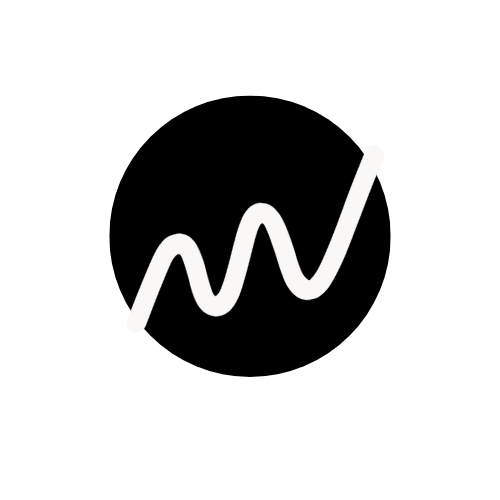Here is the secret
The best creative teams are taping together lots of software, here's the exact template.
Managing creative operations at scale is messy. Assets move through multiple stakeholders, approvals get buried in chat threads, and version control can break down. At Wonderful, we help agencies build systems that reduce this chaos and create clarity.
- Abe is cool
- No really he is
In this article, we’ll walk through how to build a Creative Ops Tracker using four powerful tools: Slack, Airtable, Air.inc, and Frame.io.
Why a Creative Ops Tracker Matters
Transparency: Everyone knows where assets stand in the pipeline.
Efficiency: Teams reduce duplicate work and eliminate bottlenecks.
Accountability: Owners and due dates are visible across the lifecycle.
Scalability: Processes evolve smoothly as you onboard more clients.
Core Tools in the Workflow
1. Slack — Centralized Communication
Real-time notifications on status changes.
Automated reminders when approvals are overdue.
Slack channels mapped to client or campaign projects.
Example: “#client-nike-fall-campaign” receives asset-ready pings directly from Airtable.
2. Airtable — The Source of Truth
Database structure: Track every asset with fields like Client, Campaign, Asset Type, Status, Owner, Due Date.
Views:
Kanban view for pipeline stage visibility.
Calendar view for deadlines.
Grid view for reporting across clients.
Automations: Send status updates into Slack or trigger review workflows in Air.inc.
3. Air.inc — Creative Feedback at Scale
Consolidates feedback from stakeholders in a clean, version-aware thread.
Links directly to Airtable records for context.
Cuts down on long email chains and fragmented feedback loops.
4. Frame.io — Asset Review & Delivery
Video-first review tool, but also great for static creative.
Time-stamped comments for editors and designers.
Final asset versions can be linked back into Airtable for archiving.
Step-by-Step Setup
Step 1: Structure Your Airtable Base
Table 1: Campaigns → high-level client and campaign info.
Table 2: Assets → each row = one creative deliverable.
Table 3: Approvals → tracks internal and client sign-offs.
Key fields to include:
Status (Briefed → In Progress → Review → Approved → Delivered)
Owner (assigned via collaborator field)
Slack Channel (for automation routing)
Frame.io Link (for asset preview and comments)
Step 2: Connect Airtable to Slack
Use Airtable Automations or Zapier/Make to push updates.
Examples:
When an asset moves to “Review,” post in the relevant Slack channel.
When a due date is approaching, ping the asset owner directly.
Step 3: Add Feedback Loops with Air.inc
Create project spaces in Air.inc that map 1:1 to campaigns in Airtable.
Embed links inside Airtable so feedback threads are never lost.
Slack integrations can notify teams when new feedback arrives.
Step 4: Manage Reviews in Frame.io
Upload working files and share review links with clients.
Collect frame-specific notes on video or design assets.
Push Frame.io approval status back into Airtable via API/Zapier.
Example Workflow in Action
Designer uploads first draft → Frame.io generates link.
Link stored in Airtable under that asset’s row.
Client feedback submitted in Air.inc, automatically tied to Airtable record.
Status change triggers a Slack message in #client-campaign.
Final approved version marked as Delivered in Airtable, archived in Frame.io.
Best Practices for Agencies
Keep statuses simple. Too many stages = confusion.
Automate notifications. Humans forget; automations don’t.
Centralize links. Airtable row = single source of truth.
Train clients. Walk them through Air.inc and Frame.io to avoid fallback to email.
Conclusion
A Creative Ops Tracker doesn’t have to be complex. By combining Slack (communication), Airtable (tracking), Air.inc (feedback), and Frame.io (review), agencies can:
Cut project turnaround times.
Improve accountability.
Deliver polished work with fewer revisions.
At Wonderful, we’ve seen this system transform how agencies handle creative chaos. Start small with one campaign, prove the value, and scale from there.